 +380 67 337 18 50
+380 67 337 18 50
English
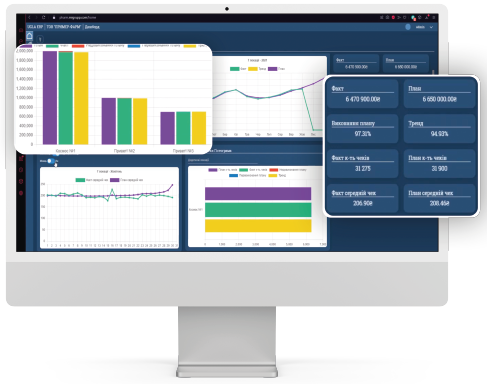

Now, UGLA ERP users have the ability to make electronic signatures. Individuals can use Diia.Signature, while legal entities can use the Electronic Signature Key (ESK).
This solution makes the document signing process even more convenient and secure, ensuring quick and efficient management of electronic documents without the need to exit the program. Both individuals and legal entities can easily and securely sign documents directly in UGLA ERP using electronic signature technologies.
Imagine you are the owner of a company using UGLA ERP to manage your business processes. You collaborate with various clients, partners, and suppliers, often needing to exchange important documents such as contracts or agreements.
Suppose you need to sign a new contract with a supplier or an agreement with a client.
Instead of physically signing documents or using external tools for electronic signatures and storing already signed documents, you can take advantage of the new feature in UGLA ERP.
Here's how it works:
This feature streamlines business processes, facilitates document exchange, and allows for secure storage of all necessary documents in electronic format. Instead of storing documents on a computer, uploading them to various signing programs, and then downloading and printing, now you just need to select the document in UGLA ERP, sign it, and it will automatically be stored in the program, linked to the relevant counterparty.
The UGLA ERP team continually improves its solutions in line with the latest technological standards.
Diia.Signature is a qualified electronic signature for individuals that can be used for signing documents, service requests in the Diia app, and on the Diia portal, as well as for authorization in Diia partner applications and websites. This signature can be activated in Diia in 1 minute, requiring an ID card, passport, or residence permit for the app. Choose Menu — Diia.Signature — Activate Diia.Signature — and undergo a photo verification. That's it; now you can use Diia.Signature.
The Electronic Signature Key (ESK) is a cloud-based electronic signature for individual entrepreneurs and legal entities, used for signing documents, including declarations.
By ticking this mark I provide consent to the processing of all given personal data in favor of LLC MOI TECH (herein after referred to as the 'Company'), in particular with purpose of giving information about software, services and other products of the Company (herein after referred to as the 'Product'), setting up and / or refinement of the Product, responding requests concerning proper work of the Product, other purposes connected with communication between me and the Company concerning the Product.
I know all my rights as a subject of personal data pursuant to the Law of Ukraine “For personal data protection”. I understand that I am able to withdraw my consent by informing the Company by any means indicated in Contacts section on this website.